I have been wrestling with a phone issue recently: I’ve got a headset and can hear on it but I can’t seem to make myself heard very well, so always end up having to use the handset to make myself heard. Not a big deal on a short call, but a pain on those long conference calls that I seem to spend a lot of my time on.
Enter Google Voice! If you have a pretty good Internet connection and a computer headset  you are good to go! It’s free to set up (all you need is a gmail account) and calls to the United States and Canada are also free. International calls do have charges, but the rates are pretty good. The sign up was a bit tricky, but that may have been me. Thy wanted me to enter either an area code, zip code, or a word. I kept trying to use my local area code (I’m a slow learner), and it kept telling me there were no numbers available. Then I finally tried a word (I used my last name), and presto! I received a Google phone number. Then I had to install the plugin so that I could make calls from my browser. That’s all there was to it! You can do other things, like set up voicemail that you can access via your gmail account, but I haven’t explored all of those options yet. I’m just happy making calls and being heard!
The Google Voice call icon lives in the left column of my gmail window, ready for whenever I need it.
Thanks, Google!

This sounds awesome I am going to try it! Wish me luck
I AM coming to Monterey-but I will stay at the Ramanda I think either Monday or Tuesday.
Cool! That’ll be FUN!